Protect your
Freshdesk Data
Freshdesk is a great help desk solution but they aren’t responsible for your account data. Your information is not protected from theft, loss, corruption, and other unforeseen issues.
But it can be with Titan Backup.
Get backup for FreshdeskWhy Backup Your Records
All your information is sensitive and there are many different internal
and external factors that can affect its integrity.
Human Error
Whether it is due to lack of knowledge or due to common mistakes, your data is just one click away from being corrupted, mixed, or outright deleted.
Broken CSVs
CSV files are a great way to move a small chunk of your information to the same instance but in no way they are meant to be used as backups. By using CSVs, you are only limited to tickets and contact data.
3rd-Party Solutions
A single broken code line can crash and corrupt your entire Freshdesk database of information. Do not waste time using apps that aren’t specifically designed to work with the platform.
Malicious attacks
Malware attacks don’t just target a specific sector of your Freshdesk account. Typically, such viruses cover a wide range of services as their main objective is to spread like wildfire, covering all info of your account.
Hackers & Carders
Even if you are small and don’t have a lot of data to make you a viable target, you are still vulnerable. Your customers won’t be able to fully trust you, meaning your sales potential will decrease.
Physical Damage
It is estimated that roughly 40% of businesses cannot recover information about customers after a disaster. It forces them to start from scratch as the amount of progress lost hinders technically all of their operations.
Learn more about
Backup for Freshdesk
A Reliable Partner
With Titan Backup, have access to your Freshdesk data
even when your account is no longer accessible to you.
360 Degree Protection
Whether it is contacts, tickets, notes, or knowledge base articles, with Titan Backup you can feel a sense of relief knowing that your information is well guarded. Our storage solution employs the latest security systems and in case you need extra assurance, use your encryption key at no extra cost.
Automated Data Backups
Setup the time and day to get your Freshdesk data backed up automatically. Why leave this work to someone else when a machine can do it any time of the day at no additional cost.
Backup Download
Start downloading your Freshdesk backup any time you feel like you need a solid restore point. Why worry that all your hard work can go to waste if things go south. Schedule a backup of your Freshdesk system to have a peace of mind every time you perform drastic changes.
Backup Monitoring
Analyze the size, status, and changes made to your backup in real-time. Keep track of when was the last backup made and how many changes your current Freshdesk database has made.
Accurate Reporting
Download report data about your backup to learn how many times you’ve made manual stores and how many changes were made in comparison to previous months.
Store Locally
Want to store your backup locally on a hard drive? Or maybe you prefer to have your data on your mobile device, Titan Backup allows you to download your information at any given moment to any device you need.
Our Security Measures
Titan Backup:
Is 256-bit Encrypted
Has Intrusion Detection
Runs Round the Clock
Features Global Data Centers
Allows for Compartmentalized Access
Comes With a Virtual Private Cloud
Our Data Centers are:
HIPAA Compliant
GDPR Ready
CCPA Compliant
Designed and Built with AWS
FedRAMP
SOC & PCI DSS
Data Restoration Capabilities
Titan Backup allows you to restore your Freshdesk data
with 100% accuracy and structure hierarchy.
Granular Restoration
Don’t need half of the backup at the moment? No worries, Titan Backup allows you to restore the data you need by offering you a restore interface where you can select the instances you need.
Point-in-time Restoration
Remember some changes that you’ve made previously that are no longer there? Titan Backup will allow you to restore information from any point-in-time so that you can continue working as usual.
Cross-platform Restoration
Have multiple Freshdesk accounts that you’d like to unify with the same settings? Our backup system will help you move data and metadata from one account to the other. And in case you need to anonymize certain fields, you can do that as well.
Sandbox Restoration
Want to test certain settings with your data? Restore your information in a sandbox environment where you can run simulations to your heart’s content.
Directly Integrated
Don’t like juggling many windows at a time? Integrate Titan Backup directly to your Freshdesk account to streamline your backup shenanigans.
Self Restore
Are your admins overwhelmed with backup requests? Give them the power to restore the data themselves. Provide privileges to edit, restore, and backup your data so that your admin staff can focus on other things.
Backup Specific Features
Locate Data
Whether it is scanning your current database or juggling multiple backups, Titan Backup will recover lost data from all kinds of sources.
Compare Data
Compare and contrast data with automatic snapshots. Move up and down the hierarchy to locate related records.
Monitor Changes
Quickly learn how many changes your data has gone through and what sectors were affected.
Lost and Found
With lost and found, users can monitor what items were deleted and where they originally resided.
Version Control
Keep track and status version of your data using the version control module.
Activity Reports
View data loss protection status with monthly and weekly reports and learn how to protect data in the future.
Reviews
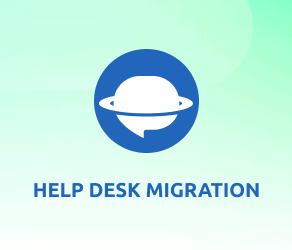 Had to switch from a previous vendor because of many limitations, and choosing Titan Backup was one of the best decisions I’ve ever made. The software is a game-changer, and I cannot recommend them enough.
Had to switch from a previous vendor because of many limitations, and choosing Titan Backup was one of the best decisions I’ve ever made. The software is a game-changer, and I cannot recommend them enough. I am so happy we’ve found this tool. So far, we had no failures, and the unlimited on-demand backup option is just phenomenal.
I am so happy we’ve found this tool. So far, we had no failures, and the unlimited on-demand backup option is just phenomenal. From day one, Titan Backup served us well. The tool is easy to use, and support is first class.
From day one, Titan Backup served us well. The tool is easy to use, and support is first class.
Frequently Asked Questions
Does Freshdesk Backup Data?
They do but they cover the entire platform. What this means is that once things go south for Freshdesk, they will be able to restore every account that was lost.
However, the downside of this method is they cannot do this on a per-account basis. Titan Backup, on the other hand, provides you with full control and access to your backups.
Can Titan Backup Handle High Volumes of Data?
It can. Our system is designed to accommodate a large number of records at any given time. This is one of the key features that allow us to quickly store and restore data.
When Titan Backup Runs a Backup Process?
Typically, our system runs a backup process around noon every single day. This process will not render your account unusable, even if you need to run a couple of different backup processes at a time.
Is my Freshdesk Data Secure?
Protecting your information is our number one priority. We treat each stored record with the utmost security and even created a separate system Rewind Vault (we even trademarked it) that’ll encrypt data and store it separately. You can read more about Rewind Vault at titanbackup.com/security
Is Titan Backup GDPR Compliant?
If you are based in the EU, rest assured as all our services are GDPR compliant. We make accessing invoices and customer data easy as all of your data is stored in Europe.
How will I be Billed?
Once you’ve installed Titan Backup into your Freshdesk account, you’ll be able to select a plan. We recommend selecting a plan that accommodates all your records and leaves room for just as many.
Alternatively, you can start the 7-day trial by entering your credit card information in the proper field. Once completed, you will be billed monthly.
I Still Have Some Questions, Whom Can I Speak To?
If you feel like you need to clarify some details, you can reach us by pressing the chat icon at the bottom right corner or drop us a message over at [email protected]
What Freshdesk data can I backup and restore?
We try to store as many things as possible. Our backup system is limited to what the API allows us to gather, which is more than most other solutions by the way.
The list includes:
-
Tickets
including private and public comments, Created at/Updated at/Closed at ticket dates, author and ‘Created at’ date of the comment, СС, tags and ticket attachments
- Custom Fields value
- Users
-
Organizations
connected to users
- Agents
-
Groups
connected to agents
-
Knowledge Base
including categories, folders, articles, attachments, and inline images (Base64) in articles
-
Discussions
including categories, forums, topics, and comments
Be sure to visit our Pricing Page to learn more about storing options.
Is Titan Backup CCPA Compliant?
Same as with GDPR, if you are based in the EU, rest assured as all our services are CCPA compliant. We make accessing invoices and customer data easy as all of your data is stored in Europe.
Can I Upgrade or Downgrade My Plans?
Titan Backup allows you to downgrade and upgrade plans whenever you like. We make this process super easy too. Just click on the Subscriptions tab in our extension and click on the “Change Plan” to start a chat with our manager. He will help you pick the right plan and cover all the technical know-how.
Can I just Use CSV Files as Backups?
You can. But it doesn’t mean that you want to. CSVs are fragile and aren’t meant to store vast numbers of records. They won’t be able to store your entire account and they are pretty prone to errors. Long story short, CSVs aren’t suited for such operations.
Will I be Upgraded Automatically?
If you exceed the storage limit, we’ll automatically move your account to the required plan for that month so that your backups continue to be updated. No additional actions are required on your end.
Interested in learning how
Titan Backup can enhance your business operations?
Sign up for a short overview now.
Backup Your Freshdesk Data Now

