Trust Professionals to Protect your
Salesforce Data
Salesforce is a massive company that delivers a wide range of products that are designed to help accelerate and automate work for your employees. The vendor keeps on improving all of their solutions but there’s one area where they underperform.
That is backing up user profiles. Leaving your data just there can be dangerous so enter Titan Backup, a dedicated backup system for all your business needs.
Get backup for SalesforceWhy Do Backups?
We live in an information-driven age. Your data is perhaps the most valuable asset you have.
It will keep you not only afloat but will allow you to grow.
Human Error
If left as is, your information is one click away from entering into unrecoverable obscurity. Backing data up will allow you to counter such mistakes.
Storing CSVs
If anything, you should avoid using CSVs as your primary method of backing up information. They are not only inconvenient but also fragile and can get corrupted easily.
Free 3rd-Party Apps Don’t Work
Free solutions are sufficient but they can put your data in a risk. With third-party apps, you can’t always be sure that your customer information will remain unaltered and safe.
Malware Attacks
There is a reason why the anti-malware industry is worth USD 5.2 Billion. Such attacks are everywhere, but having a backup software will make the whole invasion painless for you.
Hackers & Carders
Don’t forget about the possible hacker attacks. Whether it is employee records or customer details, it is your primary objective to protect the data.
Damage
When all of your information is in the hands of a machine, if something goes wrong even the best recovery systems won’t deliver the same accuracy as a dedicated backup system.
Learn more about
Backup for Shopify
A Backup Solution You Can Count On
Built by data management veterans,
Titan Backup will help you store your Salesforce information safely and soundly.
All-inclusive Protection
One of the key features of Titan Backup is its focus on providing the best possible data protection service. All your customer data, your contact information, invoices, and other records will be behind thick impenetrable walls. Key to which, only you will have access. That’s right, you can use your encryption key to ensure maximum security.
Scripted Backups
All industries are time-sensitive nowadays, which is why we built Titan Backup in a way that would allow you to script your backup process. By default, Titan will store information around midnight but you can set your own time and date to meet your business requirements.
Data Accessibility
Many backup systems don’t allow users to download their data at all times citing various reasons. We, on the other hand, made sure that you can access and download your records any time the need arises.
Data Tracking
Learn and locate what was done to your data with Titan Backup. From size increases to sector alterations to the source of changes, Titan Backup will allow you to keep tabs on everything that is happening with your Salesforce information.
Reporting System
Titan Backup can scan your entire database and compile a detailed report so that you can have a good idea as to how many changes were made, what is the average size increase, and who is editing data the most. Through this system, you can learn what data you need to backup more frequently, and what parts are affected the most.
Store Data Locally
Whet it comes to data protection and storage, having multiple backups is essential. This is why Titan allows you to store your information on local hardware using a variety of formats. Whether it is a USB stick or a portable HDD, Titan Backup got you covered.
Security is Paramount
Titan Backup:
Is 256-bit Encrypted
Has Intrusion Detection
Runs Round the Clock
Features Global Data Centers
Allows for Compartmentalized Access
Comes With a Virtual Private Cloud
Our Data Centers are:
HIPAA Compliant
GDPR Ready
CCPA Compliant
Designed and Built with AWS
FedRAMP
SOC & PCI DSS
Data Restoration Suite
Titan Backup prides itself on the ability to restore all records
flawlessly not only fast but with complete data structure and hierarchy.
Partial Restoration
One of the key benefits of Titan Backup is that you can use it to restore data partially. Say, if you need a specific folder from the backup, you can rest assured knowing that our system will extract only that part of the backup and not the entire thing. This is further enhanced by a dedicated viewer that you can use to scroll through the backup.
Point-in-time Restoration
Another key benefit of Titan Backup is that it keeps track of your operations. This ability allows us to roll back to any point-in-time so that all your shenanigans can be risk-free. Change settings, experiment with different structures, and delete files with our advanced “undo” button.
Cross-platform Restoration
If you are employing multiple Salesforce accounts and want to clone settings cause they have proven to be effective. In just a few clicks our cross-platform restoration system will get the job done fast and accurately.
Sandbox Restoration
Titan Backup will allow you to restore data in a protected and highly configurable sandbox environment. Why risk your current settings on the live account when you can do the same in an isolated place to the same effect. Run demos, test ideas, and perform changes until you find the right solution. All risk-free.
Integrated App
You don’t need to keep multiple windows active with Titan Backup. Streamline your work by installing the app from the Salesforce add-on marketplace. Take advantage of this feature to navigate both tools seamlessly.
Self Restore
Give your employees the power to restore the data themselves. Assign rules, set rights, and let your employees do the backup restoration process to avoid long approval rounds.
Complete Control of Your Backup
Locate Data
Need to locate the specific data? Use the Titan Backup’s built-in viewer to manually extract the data you need, not the one you have, just to get specific info.
Information Comparison
Compare your Salesforce records using historical and live data. See how many changes your account went through to ensure that all is going according to plan.
Follow Changes
Our undo button has another use. Track what files were modified and what kind of hierarchy shifts were made to secure an effective Salesforce workflow.
Lost and Found System
Our system keeps track of data traversal, meaning that you can learn where data resides, what records are missing, and where they are most likely hidden.
Version Control Tool
Version control works just as you think it does. Restore your data to its original state, see what changes were made in-between, and rollback backward with this function.
Schedule Activity Reports
Don’t have time to track activity in real-time? Schedule a detailed report to learn what data modifications were made and what structure sectors were affected.
Reviews
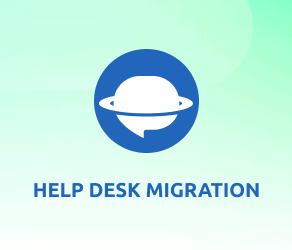 Had to switch from a previous vendor because of many limitations, and choosing Titan Backup was one of the best decisions I’ve ever made. The software is a game-changer, and I cannot recommend them enough.
Had to switch from a previous vendor because of many limitations, and choosing Titan Backup was one of the best decisions I’ve ever made. The software is a game-changer, and I cannot recommend them enough. I am so happy we’ve found this tool. So far, we had no failures, and the unlimited on-demand backup option is just phenomenal.
I am so happy we’ve found this tool. So far, we had no failures, and the unlimited on-demand backup option is just phenomenal. From day one, Titan Backup served us well. The tool is easy to use, and support is first class.
From day one, Titan Backup served us well. The tool is easy to use, and support is first class.
Frequently Asked Questions
Does Salesforce Backup My Data?
Salesforce is a massive organization that has a myriad of different tools and systems that need data backups. That being said, they only backup data they use and don’t allow for you to do the same.
Presumably, the platform holder has a complete backup of their entire user-base, we are pretty sure that they won’t allow you to restore your data as it would take ages due to the sheer volume of information they hold. Titan Backup avoids this issue completely.
Can Your System Accommodate High Volumes of Data?
Titan Backup was designed from the get-go to store a lot of small and big records. The tool is not limited to written information either. You can pull a lot of data without worrying that your entire Salesforce account will start to slow down and error all the time.
Is my Salesforce Data Safe?
Titan Backup was built around AWS meaning that it employs best-in-class encryption systems out there. You can rest assured knowing that all your information is safe and sound.
We also went as far as developing a separate protection system called Rewind Vault™ to ensure data safety at all transitions and levels. You can learn more about Rewind Vault™ at Security policy page.
Does Titan Backup Allow to Upgrade or Downgrade Plans?
We made the entire upgrade and downgrade process fast. To move up or down, just open our plugin in your Salesforce account, hit the Subscription box, and locate the “Change Plan” option.
Once there, you will be taken to our manager who will handle the rest of the request for you. In case of necessity, our expert will also help you pick the right plan for your needs.
Can I Upgrade Automatically?
Titan Backup was built to keep all your records backed up at all times. What this means is that as soon as you run out of space, our tool will take your account to the next plan to ensure continuous backup of information. You can disable this by contacting our manager.
What Titan Backup Stores?
The short answer will be everything the Salesforce API system allows us to store: all essential data from metadata to files and documents.
The long one would be everything on this list which includes Custom objects and Relationships, Files, Standard objects and Orphaned Records, Chatter Feeds, Knowledge Base Articles along with attachments, Person accounts and more. But things don’t stop here.
Rest assured, as we can pull more information than a CSV can ever dream of. For more information, please visit our Pricing Page.
When does Titan Backup Start to Store Info?
We realize that for most companies, the best time to store information would be somewhere around midnight. Which is why our system starts to compile changes around that time. However, if you feel like you need to do backups more often, you can adjust the schedule and frequency too.
Is Titan Backup GDPR Compliant?
Titan Backup complies with all GDPR rules. If you are from the EU, you can easily request data and invoices and get them in a fast and timely manner.
Is Titan Backup CCPA Compliant?
Titan Backup complies with all CCPA rules. If you are from the EU, you can easily request data and invoices and get them in a fast and timely manner.
Can I Use CSV as Backups?
Technically and practically, you can. But we strongly discourage you to stop relying on this format. CSVs are poor containers as they were never meant to store a ton of data and they get corrupted pretty easily too.
I Still Have Some Questions, Whom Can I Speak To?
If you feel like you need to clarify some details, you can reach us by pressing the chat icon at the bottom right corner or drop us a message over at [email protected].
Interested in learning how
Titan Backup can enhance your business operations?
Sign up for a short overview now.
Backup Your Salesforce Data Now

