Backup your
Zendesk data
Using your Zendesk instance to work on sensitive data without backing anything up? Don’t miss out - protect your information with an innovative data protection platform.
Get hold of everything Titan Backup has to offer now. Run backups and recover the files in just one click.
Get backup for ZendeskLeave these backup problems behind
Tiny mistakes
No matter how hard you try to avoid them, they just happen. An employee may delete the vital data by accident, and nothing can be done to reverse that. Except if you have a wholesome data backup.
CSV backup
While the option seems plausible overall, no one can deny its inconvenience when it comes to data backup. Format limitations make you leave important data behind, essentially missing the point of data backup.
Unreliability of third parties
Most of the companies benefit from third parties' services, and we can bet that you are of no exception. However, without proper attention to SDLC, these apps can negatively impact the integrity of your data.
Software attacks
Malware and virus can attack everyone from Zendesk accounts to individual computers with access to certain data. And even the strongest protection can show some weak points, leading to horrible outcomes.
Hacking and Carding
It’s something that we all hope will pass by, but in such cases, no one is safe, even the smallest organizations. Weak protection, important information, and many other things may attract hackers to corrupt your data.
Natural disasters
When a natural phenomenon hits, things go outside of our control, causing companies to start from scratch. Many people struggle to restore the data and bounce back, ending up completely shutting down the business.
Learn more about
Backup for Zendesk
Reliable Zendesk backup
Obtain the backup data at any moment, even
if your Zendesk account is not accessible at the moment
Save all you want
In Zendesk, you can backup tickets, organizations, custom fields, knowledge base articles, and much more in just a few clicks. Leave limitations to other tools, Titan Backup is all about giving you freedom of choice.
Set it and forget it
There’s no need to supervise the backup process – everything is highly automated and can be set to run at any preferable time.
On-demand backups
Working on an especially important project or need to save the information before starting something really big? Back up your data right away and easily go back at it the following day.
Monitor changes
Effortlessly check the state and quality of your recent Zendesk backups in no time. Connect your email to Titan Backup to receive notifications informing you about the results of backups and recoveries.
Clear reporting
Always have a transparent view of your data changes and updates. No need to spend hours looking for needed information, everything is easily accessible.
Local downloading
Access and download the backup data from your Titan Backup account to any connected device.
Security-first solution
Titan Backup:
Is 256-bit Encrypted
Has Intrusion Detection
Runs Round the Clock
Features Global Data Centers
Allows for Compartmentalized Access
Comes With a Virtual Private Cloud
Our Data Centers are:
HIPAA Compliant
GDPR Ready
CCPA Compliant
Designed and Built with AWS
FedRAMP
SOC & PCI DSS
Restore your Zendesk data easily
Restore the data without any damage or unwanted modifications
Point-in-time recovery
Recover your data starting from any date up to a given point in time, preserving all the previous features. The restored data can be used right away in the same way you normally would.
Granular recovery
Titan Backup works on advanced technologies that allow end-users to seamlessly perform different-level recoveries in a single run. You get to choose what record or its particular field to restore and when.
Restore across multiple Zendesk instances
Easily recover the data from one Zendesk instance into another without any complications. Anonymize certain fields of your records if needed.
Sandbox seeding
Use the Sandbox seeding option to anonymously test the data, integrations, etc., and forget that bugs and errors even exist. All of that with just a few clicks.
Robust integration
Recover the data directly into your Zendesk instance in a matter of minutes. The intuitive interface makes the process not only fast but extremely enjoyable.
On-page restores
Your Zendesk account users with edit rights can swiftly restore record fields directly from the record pages without the need to involve admins.
Access your backup data in one place
Data search
Get a hold of the needed information by implementing the ‘Fast data search’ option to simultaneously seek data in a specific backup or all backup at once.
Compare the backup data
Correlate the snapshots of different dates to compare the changes undergone by related records. Easily move up and down the hierarchy to get a full picture of your backup data in Zendesk.
Browse changes
Access snapshots to see how the number of records changed between certain dates to get a comprehensive view of the workflow results.
Lost & Found
Get a comprehensive view of the deleted data in the Lost & Found folder.
Spot the version changes
Get to control different versions of your data and stay informed with up-to-date information.
Run activity reports
Monitor data loss protection status with weekly and monthly reports.
Reviews
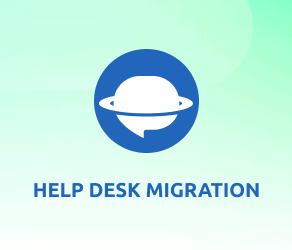 Had to switch from a previous vendor because of many limitations, and choosing Titan Backup was one of the best decisions I’ve ever made. The software is a game-changer, and I cannot recommend them enough.
Had to switch from a previous vendor because of many limitations, and choosing Titan Backup was one of the best decisions I’ve ever made. The software is a game-changer, and I cannot recommend them enough. I am so happy we’ve found this tool. So far, we had no failures, and the unlimited on-demand backup option is just phenomenal.
I am so happy we’ve found this tool. So far, we had no failures, and the unlimited on-demand backup option is just phenomenal. From day one, Titan Backup served us well. The tool is easy to use, and support is first class.
From day one, Titan Backup served us well. The tool is easy to use, and support is first class.
FAQ
Does Zendesk backup data?
In Zendesk, you can indeed back up your data using REST API. However, the process of recovery is lengthy and sometimes even tiresome. With Titan Backup, none of this is the case – you can seamlessly run backups and recoveries without any struggles.
Will my Zendesk data be secure?
Absolutely, data security is what we care about the most. We can guarantee that even your most sensitive data will be safe, thanks to encryption and special storage places. More information on the topic can be found at security page.
Can I switch plans if I need to?
Yes, you can, and the best thing is that the process of downgrading or upgrading is simple and pain-free. If you would like to talk to an expert before making a final decision, hit ‘Chat button’, and we’ll help you out.
What Zendesk data can I back up and restore?
With Titan Backup, you can back up and restore Tickets (including private and public comments, creation/update/closing date, tags, comments author, user creation date, СС and ticket attachments), Custom Fields value, Organizations (connected to users), Groups (connected to agents), Users, Agents and Knowledge Base (including folders, categories, articles along with attachments).
Is Titan Backup GDPR compliant?
Yes, it is. We’ve taken some measurements to comply with GDPR and, as a consequence, deliver the best service to our clients. You may rest assured as your data will be safe and private in the hands of professionals.
I have a question, which I cannot find the answer to. Can I speak to someone?
Yes, simply hit the ‘Contact’ button at the bottom right corner, and one of our agents will get back to you promptly and will make sure that none of your questions will be left unanswered. Also, feel free to email us at [email protected].
Can I use Titan Backup for high-volume data?
Yes, Titan Backup is able to handle data of different size and complexity, which makes it a perfect choice for both midsized and big organizations.
How will I be billed?
Once your 7-day free trial is over, you will be billed monthly according to the plan you choose. We offer several plans, so you get to choose the one that meets your needs the most perfectly.
When Titan Backup runs a backup?
A daily backup will run automatically at 12 AM your local time. We also offer unlimited on-demand backups available at any time of the day. The backup process doesn’t influence your workflow whatsoever.
What if I run out of place for backup?
If you deal with high-volume data and run out of space, we will automatically upgrade you to the next plan for a month to keep your backups up and running. We value your time, so the upgrade will be done automatically with no effort on the client's side.
Is Titan Backup CCPA compliant?
Yes, Titan Backup is also CCPA compliant. However, if you are still looking for some reassurance on how and what data we collect, feel free to visit the Privacy Policy page.
Can I just use CSV files for backup?
Yes, however, CSV files have numerous format limitations, and, if poorly compiled, can lead to serious data loss. When it comes to data backup, we believe it’s better to be safe than sorry.
Want to learn how Titan Backup
can revolutionize the way you backup your data?
Sign up for a short overview
Start a chat for a personal conversation!


