Make your HubSpot
Data Safe
Backing up your HubSpot account information is something business owners think about in the last possible moment. Your information is your number one asset and if poorly handled, can be lost forever.
Why risk all the hard work that you’ve poured to win your customers? A small click. All it takes is just a small click to make your data unusable. Don’t leave your time and effort to chances, start backing up your HubSpot data with Titan Backup now.
Get backup for HubSpotWhy Should You Backup Your Data?
Your information is one of your greatest assets.
Keeping it safe means futureproofing your survivability as a business.
Human Error
Your customer data is something that is and will be used by other people in your company. What this means is that people make mistakes that can directly affect the integrity of your information.
Broken CSVs
Often, companies use CSVs and XMLs to store valuable data - this practice is not ideal, as said file extensions are prone to fail. They can get corrupted, full of limitations and cannot be as easily restored.
3rd-Party Solutions
Malware can infect your information, even render it unusable. Once infected, recovering data from a file becomes an impossible task. A backup will neutralize the malware, allowing you to restore data with 100% accuracy.
Malicious attacks
Third-party apps can corrupt your records as well. As long as they have access to your records, you are constantly risking to lose your info - your data can be affected by tools that you have no control over.
Hackers & Carders
One thing is to remove malware, the other is to deflect a hacker attack. A backup will help you encrypt data you don’t use, as well as store records in a safe vault which hackers can't even dream to crack.
Physical Damage
At times, it is not a hacker nor your employee who can make your info unusable. It is your hardware and time that can impact the integrity of data. With Titan Backup, your records are always protected.
Learn more about
Backup for HubSpot
A Solution You Can Rely On
Titan Backup will store all your HubSpot records in a safe,
fast, and most importantly secure vault only you will have access to.
Scheduled Backup Sessions
Titan Backup will never leave your data unchecked. The schedule feature will allow you to set the time and the frequency of automatic data backups so that you can have peace of mind knowing that your info is always backed up and up-to-date.
Custom Data Protection
Titan Backup is built on AWS, meaning it has all data protection systems incorporated into its DNA. It doesn’t matter if you get hit by a hacker or caught malware, the integrity and anonymity of your HubSpot records will remain unchanged. Also, if you worry that all of this is not enough, you can use your encryption keys to ensure military-grade security.
Information Accessibility
Just as Titan Backup is protected, it is accessible. You can access all your records, edit, view, and copy them from any platform and device you like. Whether it is a tablet or a smartwatch, for as long as it is using industry-standard browsers such as Google Chrome, you can gain access to your records.
Reporting System
Titan Backup doesn’t just store your data. It provides you with a complete overview of everything that is connected to your information. From data sizes to the number of edits to the places edited, you can schedule or get on-demand a comprehensive report that you can even share and print if needed.
Tracking Tool
If viewing info in a report is not your cup of tea, Titan Backup allows you to set custom tracking. See what sectors are being edited, what files are used the most, and what data hasn’t been backed up. All in real-time, in a convenient dashboard, inside HubSpot.
Store Locally
Sometimes, having your data along with yourself is not a wish but a necessity. Software engineers over at Titan Backup understand this, which is why you can easily download your info at any time at any capacity and store it to your mobile phone, USB stick, or heck even an SD card.
Security is What We Specialize In
Titan Backup:
Is 256-bit Encrypted
Has Intrusion Detection
Runs Round the Clock
Features Global Data Centers
Allows for Compartmentalized Access
Comes With a Virtual Private Cloud
Our Data Centers are:
HIPAA Compliant
GDPR Ready
CCPA Compliant
Designed and Built with AWS
FedRAMP
SOC & PCI DSS
Data Restoration Options
Storing your data is only half of the story. Our tool offers a wide range
of data restoration features, including but not limited to:
Point-in-time
Often, businesses find themselves in the need of a certain data configuration but they’ve made so many changes that rebuilding everything from scratch just doesn’t seem like a feasible idea. Enter the Point-in-Time restoration system. It will allow you to restore your backup from any point-in-time in just a few clicks.
Account Restoration
At times, businesses like to test new ideas and brands using the same settings they already use in their main account. Often, reproducing these HubSpot tweaks takes a while but not with Titan Backup. You can restore any settings you use on your current HubSpot account and transfer them to the sub-brand fast and easy.
Let Your Employee Restore Data
If you get constant requests from your sales, software, HRM teams to restore certain settings, then maybe you should be given the power to do the restores themselves. Set rules and roles, distribute them across teams with Titan Backup. Free up your time and efforts and focus on things that matter more.
Partial Restoration
There are times when your employees need a couple of records that are no longer available on your current system but can easily be found in your backup. Usually, to get them, you need to restore the entire thing but with Titan Backup, you don’t have to do this. Just open the backup viewer system and find stuff that your team needs and extract just it.
Sandbox System
If you wonder how your account might work with certain records out of the equation, the sandbox feature will allow you to test this risk-free. Change settings, add, remove, and edit data to your heart’s content, all completely safe and free of after-effects.
Integrated
Last but certainly not least, our tool was designed to help businesses streamline work and backup processes. We’ve taken this aspect to extremes and made sure that you can access the system directly from your HubSpot account. Just install a single add-on and forget about juggling multiple windows at once.
Backup Specific Features
Data Search
Why scroll through the entire backup when just a few clicks and button mashes can find you whatever you need. Set filters, keywords, and exclusion criteria with the Data Search function.
Track Changes
As the name suggests, this feature will allow users to see and track what sectors and files are being edited. Whether you want to see it in real-time or want a report the next day, you can do both.
Comparison
Compare the data withTitan Backup with virtually no limitations. See what info was changed, how the size fluctuated, and whether you need to make certain adjustments to unify everything.
Lost and Found
Titan Backup will allow you to find lost records in the Lost and Found corner. See what records weren’t touched in ages, and what data is searched the most to make the agent’s work more effective.
Version Control
See how the original file changed, what files were covered, and what data was deleted or altered beyond recognition. Assign version designations, retire backup versions, all using the version control module.
Instant Activity Reports
Get a file containing all the changes made to your HubSpot data using the activity reports tool. Never let any change go unnoticed and any employee is rewarded for their effort.
Reviews
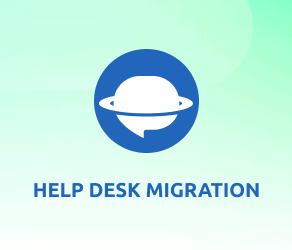 Had to switch from a previous vendor because of many limitations, and choosing Titan Backup was one of the best decisions I’ve ever made. The software is a game-changer, and I cannot recommend them enough.
Had to switch from a previous vendor because of many limitations, and choosing Titan Backup was one of the best decisions I’ve ever made. The software is a game-changer, and I cannot recommend them enough. I am so happy we’ve found this tool. So far, we had no failures, and the unlimited on-demand backup option is just phenomenal.
I am so happy we’ve found this tool. So far, we had no failures, and the unlimited on-demand backup option is just phenomenal. From day one, Titan Backup served us well. The tool is easy to use, and support is first class.
From day one, Titan Backup served us well. The tool is easy to use, and support is first class.
Frequently Asked Questions
Does HubSpot Store My Account Data?
Most likely yes but that doesn’t mean that they will be willing to restore it as you would be able to do it with a dedicated backup tool such as Titan Backup.
They store their entire store in case something goes wrong on their end. They are responsible for delivering you the best experience but they don’t take any responsibility for lost records, broken files, etc.
When is My Data Backed Up?
We made a specific setting for Titan Backup in this regard. Depending on the time-zone, our tool will either store your data the next day in the morning or around midnight. If needed, this setting can be changed to meet your business needs.
Can I Upgrade Automatically?
The system will take your account to the next tier as soon as you start running out of space. The transition will be for just one month and you’ll be notified about the event as this process is automated. If you wish to disable this feature you can contact our support team and they will handle the request.
How Will I be Billed?
Once you’ve installed the plugin and selected the plan, you will either be charged on a monthly or yearly basis depending on the selected pricing scheme. Keep in mind that Titan Backup does not allow you to permanently buy cloud space.
Should I Use CSVs as Backups?
You can, but we strongly advise that you not as they are not safe and will cause a lot of trouble later. They are the number one reason why many companies shift to dedicated cloud storage in the first place.
I Have More Questions
If you have more questions that need answering, we suggest that you contact our support line. You can do so by reaching out to us by pressing the chat icon at the bottom right corner or drop us a message over to [email protected]
Is my Data Protected?
All your HubSpot records are protected using military-grade encryption. You rest assured knowing that your data is well guarded against hackers, malware, and other software breaking oddities that might corrupt your info. You can learn more about the system at titanbackup.com/security.
Store High Volumes of Data, Can Titan Do It?
Titan is capable of storing a high number of records both small and large without a noticeable impact on user experience. All records will be stored as fast as the API will allow us to.
What Titan Backup Can Store?
Titan Backup was designed to pull as much data from the target platform as possible.
Everything HubSpot API allows us to pull, we’ll make sure we’ll pull. This includes Tickets (along with public and private comments, author of the comment and ‘Created at’ date, ticket attachments), Custom Fields value, Organizations (connected to users) and Users.
For more information, please visit our Pricing Page.
Is Titan Backup GDPR Compliant?
Titan Backup complies with all GDPR rules. If you are from the EU, you can rest assured knowing that you can request data and invoices and get them in a fast and timely manner.
Is Titan Backup CCPA Compliant?
Same as GDPR, if you are located in the EU, you can request data and invoices at any given moment and get them in a fast and timely manner.
Can I Upgrade or Downgrade Plans?
Titan Backup allows you to change your plans at any given moment using the “Change Plan” option. When using this option, you will be taken to a seperate chat where you can specify whether you want to upgrade or downgrade your current data plan.
Interested in learning how
Titan Backup can enhance your business operations?
Sign up for a short overview now.
Backup Your HubSpot Data Now

