Protect your Xero Account
in One Click
Is your business working with Xero accounting software? If so, then you probably know that to use it effectively, you have a ton of valuable information.
The data that you fill the system with is always at risk as it is not backed up. Why jeopardize your customer trust? Don’t risk your reports and financial monitorings, make a backup, a Titan Backup.
Get backup for XeroWhy Should You Backup Data?
We can talk all day how hard it would be for your business if you’d lose your customer data accidentally.
However, what’s worse, is along with that data, you lose customer trust and that cannot be restored.
Employee Mistakes
There are times when employee mistakes cause monstrous ripple effects. Often, you can recover from the disaster by recreating data but what if we are talking about gigabytes of info? Only a backup restoration can fix it.
Malware Infestation
Malware attack can disrupt your work, delete data, mix records, and render your working account unusable. You can get rid of it using dedicated software but this won’t save ruined records. A backup can, though.
Using Xero with CSVs
Often, accountants use CSVs and XMLs as backups which is fine, only when it is not. You see, said files are very fragile and can and will break if handled poorly. Leaving your reports to such data systems is a poor judgment.
Third-Party Apps
There are a ton of great third-party applications to boost your Xero productivity but sometimes things can go south on both ends. Most apps have access to your records, which means they are putting your data at risk.
Hackers & Carders
Even if you are small, your business is still a target. Hackers, unlike malware, will make specific moves to steal your data. This data can then be sold, which may cause customers and partners to lose trust in you.
Physical Damage
There’s nothing wrong with storing data locally on a server or PC, only the fact that this isn’t exactly optimal - your equipment might break along with your records. A cloud-based solution will eliminate this problem.
Learn more about
Backup for Xero
Behind a Titan’s Back
Developed by data administration experts, Titan Backup will help you
store your Xero documents and statements in a fast and effective manner.
Scheduled Backups
The more time you spend backing up your information, the less work you do. Why waste your time on creating backups when you can fully automate this process. Save time, save mental efforts, and most certainly rest assured knowing that your data is backed as many times as needed.
Complete Data Protection
Free third-party apps that claim they can store all your info for a “thank you” means that you are selling either your information or the data stored. This can lead to all kinds of outcomes and you can never be too sure what is happening with your info. Titan Backup avoids this by giving you the option to use your own encryption key.
Real-time Tracking
Keep a close eye on what’s happening with your Xero database in real-time using Titan’s advanced tracking capabilities. Learn what data sectors are in use, who is making changes, and how it affects the size of the backup, all in a single dashboard, in real-time.
Information Accessibility
Why limit yourself to just your area of the network when you can be scrolling your Xero records on your phone, on your laptop, or any HTML5 capable device from across the entire globe. Edit, copy, paste, rename, or delete, all with our dedicated backup system.
Reporting System
If tracking real-time metrics is not enough for you, Titan Backup is happy to oblige. See more data, compare more data, and present it to your shareholders with Titan’s dedicated report tool. Learn what kind of changes have taken place, what sectors were used more frequently, and who is contributing the most.
Local Saves
A good backup is multiple back-ups. If you feel the same then you are in luck as Titan Backup allows you to store data locally on your own hardware. Download your records, copy them to a storage solution, and have peace of mind knowing that your Xero information is safe from losses, corruption, etc.
Our Backup Security System
Titan Backup:
Is 256-bit Encrypted
Has Intrusion Detection
Runs Round the Clock
Features Global Data Centers
Allows for Compartmentalized Access
Comes With a Virtual Private Cloud
Our Data Centers are:
HIPAA Compliant
GDPR Ready
CCPA Compliant
Designed and Built with AWS
FedRAMP
SOC & PCI DSS
Data Restoration
Storing your data is only half the story. Titan Backup offers
an extensive data restoration suite of features.
Cross Account Restoration
If you are using two Xero accounts for different financial libraries and wish to clone data and settings, our cross-account restoration will get the job done fast and accurately. Just select the backup that has the settings and data required, hit restore in the proper account, and you are all done.
Point-in-time Restoration
Titan Backup allows you to restore data at any point-in-time. Essentially what this means is that you can restore your data to any change you’ve made. If you’ve done a small edit last year, you can restore that version of the backup and merge it with the current backup version you have, or publish the changes on the live version.
Delegated Restoration
Tired of constantly approving restoration requests? Or is your admin staff booked to the brim and they can’t work effectively? The delegated restoration feature will allow you to set rules and roles, meaning you can leave the restoration process and requests to employees requesting it.
Partial Restoration
If you don’t have time to restore the whole back up just to get a single setting or record, the partial restoration function will solve this issue for you. Scroll your info, scan folders, and extract data that you need from any backup to speed up your accountant’s work process.
Sandbox Restoration
Got an idea that you deem risky but want to test out? The sandbox restoration system will allow you to use that idea with your records but minus the risk factor. See how well your strategies work, how well they translate to profits, and what kind of changes are necessary to make your idea work better.
Integrations
While not part of the restoration feature set, the integration module is heavily rooted in it. Why juggle multiple apps at a time when you can integrate Titan Backup to your current Xero account and streamline the restoration process using a single entry point.
Data Backup Control Features
Comparison System
Titan Backup is designed to allow users to view multiple backups at any given moment. See what kind of changes your backups went through and what records were affected in just a few clicks.
Data Search & Edit
The data search system will allow you to find, extract, edit, copy, and even delete records in a simple way. If you notice something out of place, just locate the error and change it from within the backup itself.
Locate & Track Changes
Set up a complete overview of data points that went through specific or broad alterations. Ensure that the changes made are made the right way, all with the locate and track function. All in real time.
Lost and Found Tool
Why search manually for files that were lost to time when a machine can do it better. Find data that is no longer used, hasn’t been changed in a while, or has been buried by other records.
Version Control
Set clear identifiers, keep track of version designations, and implement changes proposed by others with the version control system. Keep your folder structure and file hierarchy organized.
Instant Activity Reports
You are in charge of your data with Titan Backup. Get detailed reports of what kind of info is being edited the most, and what processes need more revisions. All on-demand or through the schedule feature.
Reviews
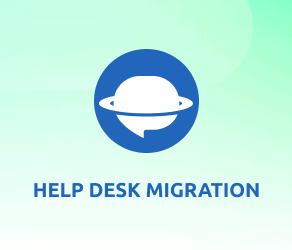 Had to switch from a previous vendor because of many limitations, and choosing Titan Backup was one of the best decisions I’ve ever made. The software is a game-changer, and I cannot recommend them enough.
Had to switch from a previous vendor because of many limitations, and choosing Titan Backup was one of the best decisions I’ve ever made. The software is a game-changer, and I cannot recommend them enough. I am so happy we’ve found this tool. So far, we had no failures, and the unlimited on-demand backup option is just phenomenal.
I am so happy we’ve found this tool. So far, we had no failures, and the unlimited on-demand backup option is just phenomenal. From day one, Titan Backup served us well. The tool is easy to use, and support is first class.
From day one, Titan Backup served us well. The tool is easy to use, and support is first class.
Frequently Asked Questions
Does Xero Store My Data?
Xero is a specialized accounting system that is designed to help your financial staff. the platform-holder doesn’t advertise nor offer any data storing options. What this means is that you are the sole person responsible for the safety of your data.
Titan Backup users will have the ability to store all essential info in a fast and effective manner. Furthermore, the stored data will be accessible even when you aren’t using Xero.
Can Your System Store Small Records Fast?
Contrary to popular belief, it’s the smaller records that usually bog down the performance of your system, not the large ones. However, that is not the case for Titan Backup as it can pull copious amounts of data, both small and large in a fast and effective manner.
Is my Xero Data Secure?
As a key component of our backup tool, all records stored can and are encrypted using either your key or an internally generated one. Your data is safe and sound with our tool as we use the latest and greatest security systems.
We even developed a separate sub-system called Rewind Vault that works in tandem with the rest of the security. You can learn more about the system at titanbackup.com/security.
How will I be Billed?
Once installed on your Xero account, Titan Backup will automatically ask you to pick a plan where you will also be able to learn the prices and features. After you’ve settled on a plan, you will be billed either monthly or yearly depending on your preference.
Can I Change Plans Anytime?
If you feel like you aren’t using the storage you’ve paid for, you can easily downgrade your plan by contacting our account manager. This also works the other way around, if you feel like you will be running out of space soon, then you can ask for an upgrade mid-month and it’ll take effect starting next month.
Should I Use CSVs as Backups?
The TLDR is that you should not but if you are not convinced then we would like to note that CSVs are only good if you plan on storing small amounts of data that you do not plan to use or change.
Otherwise, you will be greeted with errors, file corruption, and even data mismatches.
What Your Solution Can Pull?
We built Titan Backup using AWS technology. This allowed us to pull vast amounts of data through the API without a noticeable performance hit.
Everything Xero allows us to pull from their API will be stored in your Titan Backup account. It includes Bank Transactions/Transfers, Accounts, Journal Entries, Invoices, Payments, Taxes, Quotes, Credit Notes, Purchases, Items, and Services, Projects (tasks and time-tracking included), Attachments, Users, Contacts, Vendors and Currency.
For more information about file records and features, please visit our Pricing Page.
When Does Your System Start to Store My Data?
Your data is usually stored around 12 AM every day. However, this might not be optimal for all so we made sure that you can change the time and day of when the system will perform the backup process.
Is Titan Backup GDPR Compliant?
Titan Backup complies with all GDPR rules and regulations. If you are located in the EU zone, you can request data and invoice information at any given moment and get them in a fast and timely manner.
Is Titan Backup CCPA Compliant?
Titan Backup complies with all CCPA rules and regulations. If you are located in the EU zone, you can request data and invoice information at any given moment and get them in a fast and timely manner.
Can I Upgrade Automatically?
You can upgrade your plan automatically. In fact, this feature is enabled by default. So as soon as you are about to exceed your current storage plan, the tool will notify you about the upcoming upgrade.
If left ignored, the system will upgrade you to the next plan automatically. If you feel like you don’t need this feature, you can request to disable it via chat.
I Couldn’t Find My Question, Whom Can I Speak To?
You can contact us either using the chat function or you can drop us a message over at [email protected]. Our experts will gladly answer all your questions and even help you pick the right plan for your business.
Interested in learning how
Titan Backup can enhance your business operations?
Sign up for a short overview now.
Backup Your Xero Data Now

