Back up your
Shopify data
When it comes to e-commerce, few platforms come close to Shopify. The system provides its customers with all the necessary tools they might need to deliver an excellent shopping experience.
However, what Shopify doesn’t do is backup your system. Don’t leave your data unprotected, make a Titan Backup.
Get backup for ShopifyReasons to Backup
Your information is your greatest asset.
Protecting it from theft or corruption will help you stay afloat longer and more effectively.
Employee Mistakes
In just a single click, your data can get mixed, corrupted, or deleted. No one is immune from such mistakes but having a backup will render such errors impactless.
Broken CSVs
The days when CSVs were used as backups are long gone now. They are limited in size, hard to restore properly and you can’t store a lot of different data, especially multimedia.
Free 3rd-Party Apps
Many different systems will help you store your Shopify information. However, not all of them are made equally. If you found yourself using a free third-party application, remember, you cannot guarantee the safety of your records.
Malware Invasion
Malware spreads like wildfire in any system. Once it penetrates your line of defense, you can expect all kinds of bugs and errors with your Shopify account, leading to damaged reputation.
Hackers & Carders
If malware breaks your data, hackers steal it. As a vendor, you are responsible for the data to be safe and sound. Having a backup of your customer base will allow you to restore it and notify all customers to change passwords.
Physical Damage
Nothing in this world is infinite and all data eventually will become obsolete but having a reliable backup will allow you to start your business anew after your data center breaks due to unforeseen accidents.
Learn more about
Backup for Shopify
A Reliable Backup Solution
Titan Backup will give you access to your Shopify data
even when you are no longer using the platform.
Full Protection
Titan Backup will store and guard all your customer data, including invoices, items sold, shipping addresses, browsing preferences, etc. Everything Shopify allows you to see can be stored with our system. We use the latest security systems and in case you need a personal touch, you can use your encryption key.
Automated Backups
Time is of the essence. Titan Backup will allow you to store information at specified times and dates automatically. Why create another task in your work system when a machine can do it better and timely for you.
Data Anytime
Whether you feel like you should have a local copy of the records or simply need to restore the data on another Shopify system, Backup Titan provides you the ability to download your information at any time.
Data Monitoring
From tracking changes to analyzing the increases in size to view when the last time the backup was made, Titan Backup will give you a birds-eye view of the entire database.
Reporting
Titan Backup allows you to schedule reports about your Shopify store. See where changes were made, how many times you’ve edited a certain part of your store, and what kind of records you still need to backup.
Locally
With Titan Backup, you can easily store your backup locally. Whether you want to store it on your mobile or a USB stick, download your backup any time the need arises.
Secure First
Titan Backup:
Is 256-bit Encrypted
Has Intrusion Detection
Runs Round the Clock
Features Global Data Centers
Allows for Compartmentalized Access
Comes With a Virtual Private Cloud
Our Data Centers are:
HIPAA Compliant
GDPR Ready
CCPA Compliant
Designed and Built with AWS
FedRAMP
SOC & PCI DSS
Data Restoration Capabilities
With 100% accuracy and maintained data structure,
Titan Backup will allow you to restore your entire Shopify store in just a few clicks.
Partial Restoration
Found yourself in a situation when you only need some info from your backup? Don’t worry, Titan Backup allows you to restore info that only you need. Select data from folders, from archives, and other places in your backup.
Point-in-time Restoration
Need to roll back to a point where you didn’t do certain operations? Titan Backup got you covered. Our solution will provide you the ability to restore data from any point-in-time so that you can have peace of mind when you are doing drastic changes.
Cross-platform Restoration
Using multiple Shopify accounts for different brands and products? Or maybe you want to clone your current shop to serve as a base for your next commerce project? Either way, Titan Backup allows you to restore information on as many Shopify accounts as you need.
Sandbox Restoration
Need to test new configurations but don’t have the data to carry the operation out, Titan Backup can restore your information in a safe sandbox environment. Test ideas, run scenarios and perform dummy sales to see how things can impact your ROI.
Integrated
Titan Backup can easily be integrated into your Shopify account. Why play with multiple apps and windows, when you can do everything in one place. Streamline your workflow with our one-click-install add-on.
Self Restore
Tired of always approving and performing backup requests? Titan Backup will allow you to set privileges, specific rights, and global rules for your employees so that they can restore and backup records as many times as needed, all without your involvement.
A Complete View of Your Backup
Locate Data
Titan Backup provides you the ability to locate and restore information from any point in the backup. Scan your backup for specific info at specific sectors through the built-in viewer.
Compare Information
View your Shopify backups with the compare tool. See what changes were made, what files were modified, and what can be altered to improve your positions.
Track Changes
Identify what files, folders, and hierarchy were changed and how they might affect your future Shopify operations.
Lost and Found System
Keep a complete overview of your missing entities. The lost and Found system will help you learn where files were moved from and what kind of modifications they were exposed to.
Version Control
Restore files to their original state, keep track and status of your data, and see what specific data restructuring changes have been made using the version control module.
Activity Reports
Learn who is performing the most changes, see what sectors of your backup are the most used and monitor data loss protection status with weekly and monthly reports.
Reviews
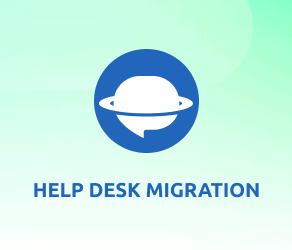 Had to switch from a previous vendor because of many limitations, and choosing Titan Backup was one of the best decisions I’ve ever made. The software is a game-changer, and I cannot recommend them enough.
Had to switch from a previous vendor because of many limitations, and choosing Titan Backup was one of the best decisions I’ve ever made. The software is a game-changer, and I cannot recommend them enough. I am so happy we’ve found this tool. So far, we had no failures, and the unlimited on-demand backup option is just phenomenal.
I am so happy we’ve found this tool. So far, we had no failures, and the unlimited on-demand backup option is just phenomenal. From day one, Titan Backup served us well. The tool is easy to use, and support is first class.
From day one, Titan Backup served us well. The tool is easy to use, and support is first class.
Frequently Asked Questions
Does Shopify Backup Data?
As most big-name e-commerce platform holders, Shopify back up their entire platform. This backup includes all data surrounding the system, meaning your account is stored there as well.
However, this doesn’t mean that you can restore your account any time you want. Far from it. Shopify doesn’t allow for per-account restoration but with Titan Backup this does become a possibility. Our system will help you bypass this limitation.
Can Titan Backup Handle High Volumes of Data?
Since Titan Backup uses the API as its primary data fetching system, we aren’t limited to what CSV export options offer. Titan Backup can pull a massive amount of information at any given time and quickly restore it due to a clever container system.
Is my Shopify Data Secure?
Titan Backup is a storing solution and data protection is one of our key priorities. Each byte, each file, and each folder is not only properly stored but encrypted using the latest security systems out there.
We even went as far as developing a dedicated sub-system called Rewind Vault™ that’ll obfuscate and encrypt data so you don’t have to. You can learn more about Rewind Vault at titanbackup.com/security
How will I be Billed?
After you installed our Shopify add-on, you will have the option to pick a plan that’ll suit your needs.
As a word of advice, we highly recommend that you pick a plan that’ll not only store all your records but will have enough room to accommodate at least half of what’s already stored.
Also, if you are not sure about the service, you can start a 7-day trial just by entering your credit card information. In both cases, you’ll be billed every month.
Can I Upgrade Automatically?
If you found yourself in a situation where you ran out of storage, our system will automatically upgrade your current plan to the next logical one. This process does not require any kind of action from you.
I Still Have Some Questions, Whom Can I Speak To?
If you feel like you need to clarify some details, you can reach us by pressing the chat icon at the bottom right corner or drop us a message over at [email protected]
What Does Titan Backup Store?
Titan Backup was designed to take full advantage of Shopify’s API system. What this means is that Titan Backup will try to pull as much data as it can from the platform.
As of now, our tool can easily store Online Store Items, Products & Collections, Customer data, Discount Code, Price Rule, Marketing Event, Metafield, Order and Draft Order, Gift Card (Shopify Plus only), Sales Channel Shipping and Fulfillment.
For more information, we suggest that you visit our Pricing Page to learn about available storing options.
How Titan Backup Stores Info?
For many, the backup process is inconvenient during work hours so we configured our system to store information by default at midnight. However, this can be changed to meet your organization’s needs. Also, you can push as many backup requests as required without worrying that it’ll affect the performance of your store.
Is Titan Backup GDPR Compliant?
We strictly adhere to rules set by the GDPR regulation. If you are from the EU, you can rest assured knowing that you can access all your invoices and customer data easily and fast.
Is Titan Backup CCPA Compliant?
Same as with GDPR, we strictly adhere to rules set by the CCPA regulation. If you are from the EU, you can rest assured knowing that you can access all your invoices and customer data easily and fast.
Do You Use CSV as Backups?
As we mentioned briefly earlier, we don’t. CSVs are quite limiting in what they can offer and they aren’t exactly known to be durable. CSVs get corrupted, broken, and finicky to use as they cannot store images, entire product pages, etc.
Does Titan Backup Allow to Upgrade or Downgrade Plans?
One of the best features our platform offers is the ability to downgrade and upgrade at any given moment. The process is quite simple too as all you have to do is click on the Subscription box and locate the “Change Plan” option.
This will take you to our manager who will help you perform the desired action. You can also ask him about plan information to make an informed decision too.
Interested in learning how
Titan Backup can enhance your business operations?
Sign up for a short overview now.
Backup Your Shopify Data Now

