Protect your
QuickBooks Data
Geared towards small and medium-sized businesses, QuickBooks has become the number one accounting system for many.
It is flexible, it has all the key functionality, and it doesn’t cost a fortune to use. However, what many don’t realize is that the platform-holder doesn’t back up your data.
Leaving your information to chances is begging for trouble. Don’t risk your reports and financial monitorings, make a Titan Backup.
Get backup for QuickBooksWhy Companies Backup Data?
Knowing where and how to target your customers means owning specific
and valuable information about them. It is your priority to keep this info well-protected!
Employee Error
Every business has its fair share of employee mistakes. Often, they are harmless but at times, you might be risking your data. Having a backup of that information safely stored will allow you to avoid such pitfalls.
Using CSV & XML Files
While CSVs and XMLs are good for smaller data transfers, every business owner should know that they aren’t optimal for storing vast amounts of records. They are prone to corruption and will not get you very far.
Malware Raids
Malware is like the plague, destroys, mixes, and renders your data unusable. This is further amplified if your business continues to use CSV files. Even if you are small and don’t have a lot of customers, you are still a valuable target.
Free Apps Are Bad
While not all apps are bad most of them aren’t exactly safe. Certain free solutions offer basic backup options others do not. Trusting these tools you cannot and should not as you can’t be sure what will happen to your information.
Hackers & Carders
When malware is pretty self-operable, hackers do attacks deliberately and specifically. Having a vault that you can use to encrypt and later restore data is perhaps the best way to counter such invasions.
Physical Damage
Chances are, all your information is either stored on the machine or on a separate hard disk. However, both are susceptible to physical damage. A dedicated cloud backup can solve all of this.
Learn more about
Backup for QuickBooks
A Solution You Can Trust
Built by data management veterans, Titan Backup will help you store your
QuickBooks records and reports safely and soundly.
Scheduled Backups
Don’t waste time performing manual backups. Titan Backup will allow you to set up what data should be stored and when specifically. Set automated uploads to meet your business needs and free some time in the process.
Complete Data Protection
As one of the central pillars built on, Titan Backup will help you protect your information from all kinds of attacks. Whether it is a hacker invasion or a malware infection, Titan Backup will make sure that all your QuickBooks data is behind doors only you have access to. Use your own encryption keys, configure access permissions, and set up data encryption with our custom vault.
Information Accessibility
Access your data whenever you feel like your business needs it. Titan Backup gives its users the ability to view, edit, and download data fast, and whenever the need arises regardless of what device you used to access the platform.
Reporting Tool
If real-time tracking is not your cup of tea, our report system will help you gather the same data in an easy-to-read report that you can share with other employees. See how many changes were made, who made these changes, and what kind of data processing you need to meet your business goals.
Tracking Capabilities
Designed for large teams, Titan Backup will allow you to see what was done to your data in real-time. Whether you want to learn about size increases or identify which team works with your information the most, this feature will allow you to do this seamlessly from the app interface.
Store Locally
If you feel like you need to store data more than in one place, then you are not wrong. Having multiple copies of the same data in different places will allow you to avoid all kinds of issues. This is why you can schedule a download link that’ll let you backup your data on an external drive, phone, USB stick, you name it.
Security is What We Specialize In
Titan Backup:
Is 256-bit Encrypted
Has Intrusion Detection
Runs Round the Clock
Features Global Data Centers
Allows for Compartmentalized Access
Comes With a Virtual Private Cloud
Our Data Centers are:
HIPAA Compliant
GDPR Ready
CCPA Compliant
Designed and Built with AWS
FedRAMP
SOC & PCI DSS
Data Restoration Functionality
Engineers over at Titan Backup made sure that you can restore your information
fast and safe in many different ways. Here’s what our tool has to offer:
Point-in-time Restoration
As one of the central focus of the system, Titan Backup will allow you to restore information from any point in time. Had three backups yesterday, restore any of them in just a few minutes with this feature. Don’t remember what kind of system configs you’ve done six months ago? Restore data up to that point the same as it was yesterday.
Multiple Account Restoration
If you are running multiple QuickBooks accounts for different financial libraries? Then you are in luck as Titan Backup allows you to restore data and configs on different accounts to clone settings, asset information, etc. using a single source backup.
Delegate Restores
Why press your admins with data backup requests when employees can do it themselves. Configure, delegate, and enforce data restoration rules within your company to save time on approvals and increase admin man-hours.
Granular Restoration
Our tool can restore data partially. If you need specific numbers but don’t want to uncompress and restore your entire backup, no worries. Titan allows you to scroll data and select records you need to restore without the need to unpack the entire thing.
This feature alone can speed up your operations tremendously as accountants will have access to historical data at the tip of their fingers.
Sandbox Testing
If you need time to work on different strategies but don’t want to risk your current data setup, the sandbox feature is here to help. Test formulas, set up automation, and do predictions without any worries that your live data will be at risk.
Integrations
One of the most important features we want to provide our customers with is accessibility and the ability to streamline business operations. That is why you don’t have to scroll and swap multiple windows with Titan Backup. You can manage two tools using a single add-on you can install directly from QuickBooks.
Take Your Backup To the Next Level
Find Data
Locate information about your sales, contacts, etc without extracting anything. Titan Backup also allows its users to see, edit, and even delete data without disintegrating the entire backup.
Comparison Feature
Сompare data on a large and long scale and view how many edits you’ve done, how data gradually increased, and what kind of sectors of your backup were covered the most. All in real-time.
Locate & Track Changes
Have a complete view of the entire workspace in a single app. See the specific records that are being worked on and what kind of changes were made thanks to the Locate and Track function.
Lost and Found Tool
See the changes your data underwent with the Lost and Found system. You can learn who made the changes, identify the source of the file, and what kind of usage the file might have had when it was still in use.
Version Control Module
Similarly to how Github works, this function will allow your data administrators to see what version of the file is being used, how it was changed, and whether a new number designation is required.
On-Demand Activity Reports
If keeping tabs on performance all the time is not your cup of tea, then you might like the On-Demand Activity reports. In a few clicks, you’ll get a file outlining all the important aspects of your data changes.
Reviews
-
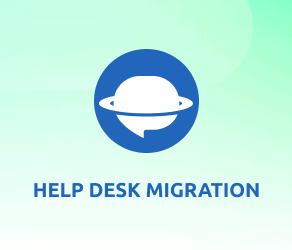 Had to switch from a previous vendor because of many limitations, and choosing Titan Backup was one of the best decisions I’ve ever made. The software is a game-changer, and I cannot recommend them enough.
Had to switch from a previous vendor because of many limitations, and choosing Titan Backup was one of the best decisions I’ve ever made. The software is a game-changer, and I cannot recommend them enough. -
 I am so happy we’ve found this tool. So far, we had no failures, and the unlimited on-demand backup option is just phenomenal.
I am so happy we’ve found this tool. So far, we had no failures, and the unlimited on-demand backup option is just phenomenal. -
 From day one, Titan Backup served us well. The tool is easy to use, and support is first class.
From day one, Titan Backup served us well. The tool is easy to use, and support is first class.
Frequently Asked Questions
Does QuickBooks Backup My Information?
While QuickBooks is a powerful accounting system, it doesn’t allow you to store and save your records on a remote server. The integrity and availability of your information is exclusively your responsibility.
Titan Backup allows you to backup your data without any limitations. Our solution also allows you to access the data whenever you want, even when you are no longer using the platform.
Is my QuickBooks Data Protected?
Our tool employs some of the most powerful data encryption and obfuscation mechanisms available. Protecting your data is our number one priority and we put our reputation on the line.
As a matter of fact, we’ve gone as far as trademarked a separate, proprietary protection mechanism called Rewind Vault™. You can learn more about the system at titanbackup.com/security.
Can I Upgrade or Downgrade Plans Anytime?
Titan Backup is made in a way that will let you update your plan either way whenever you like. To use this feature just contact our data managers using the Subscription function and pick the “Change Plan” option. Once done, you will be asked which way you want to upgrade. The rest will be carried out by our technicians.
Can I Upgrade Automatically?
Our tool will make sure that you’ll never stop updating your data. As soon as your account runs out of gigs, our platform will perform an automatic upgrade and continue to store your data so that you can continue working safely.
This process is automated but if you don’t want to upgrade automatically, you can request to disable this feature via chat.
I Couldn’t Find My Question, Whom Can I Speak To?
If you feel like you need to clarify some details, you can reach us by pressing the chat icon at the bottom right corner or drop us a message over at [email protected].
What Titan Backup Can Store?
To answer this question, we’ll have to make a massive list of entities that our system can pull from the API. In other words, everything we can push from the platform, we will.
You will be able to backup and restore Classes, Bank Transfers, Accounts, Journal Entries, Invoices, Payments, Deposits, Taxes, Estimates, Credit Memo, Bills, Purchases, Vendor Credits, Items Categories, Items and Services, Currency, Users, Contacts, and Vendors.
For more information, please visit our Pricing Page.
Is Titan Backup GDPR Compliant?
Titan Backup complies with all GDPR rules. If you are from the EU, you can rest assured knowing that you can request data and invoices and get them in a fast and timely manner.
Is Titan Backup CCPA Compliant?
Titan Backup complies with all CCPA rules. If you are from the EU, you can rest assured knowing that you can request data and invoices and get them in a fast and timely manner.
How will I be Billed?
After you completed the installation of our plugin, you will be redirected to pick a plan. Based on the selected plan, and specified payment method, you either will be charged annually or monthly.
Should I Use CSVs as Backups?
Nothing is stopping you from using CSVs as backups but you have to understand that they are not only easily breakable but do not offer the same (or even remotely the same) capabilities our tool does. Still, if you feel like you need to use CSV, don’t leave all your eggs in one basket.
Interested in learning how
Titan Backup can enhance your business operations?
Sign up for a short overview now.
Backup Your QuickBooks Data Now

